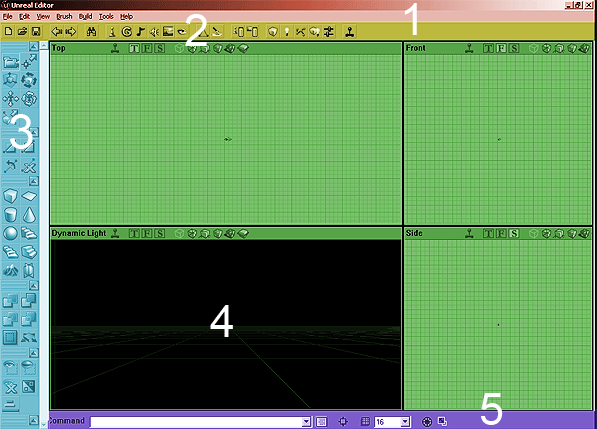This article covers the UnrealEd 2 (UT) user interface. See also:
- UnrealEd Interface for the UnrealEd 3 interface
- Unreal Engine 3 UnrealEd
- UnrealEd versions
- UnrealEd bug list
- UnrealEd suggestion list
- Actor Overview covers the basic of working with actors
Contents
Main Window
The areas of the UnrealEd main window are:
- Title bar and UnrealEd Main Menu
- Along the top: the toolbar
- Down the left-hand side: the toolbox
- The UnrealEd Viewport area: each viewport is one window in the main section of UnrealEd.
- the Console bar, which includes the UnrealEd Console, grid control and a few other buttons.
Controls
Floating Windows
Many of UnrealEd's functions are accessed through floating windows.
- 2D Shape Editor: a powerful tool for creating brush shapes
- Actor Search: find actors in a map by name, tag or event.
- Build window: options for rebuilding the level.
Property Windows
These are called up from the View menu. In addition, the Actor and Surface properties can be summoned from the toolbar or by right-clicking actors or surfaces and selecting 'properties' from the right-click menu.
- Actor properties window (also F4 and on the toolbar)
- Surface properties window (also F5 and on the toolbar)
- Level properties: settings for the map as a whole
- UnrealEd Advanced Options: contains some deep UnrealEd mojo
Resource Browsers
These allow resources to be loaded & then selected to be placed into a map. All of these windows maybe be docked into a master browser window for convenience.
- Actor Classes browser
- Texture Browser
- Music Browser
- Sound Browser
- Mesh Browser
- Group Browser
Tool Windows
Some of the items in the toolbox have associated windows.
- right-clicking on one of the brushbuilders in the toolbox opens a parameters window
- right-clicking on the 'Add mover' button in the toolbox pops up a list of mover types.
- the lower-right button in the brush operations group opens the Add Special window when clicked
Related Topics
Page Categories
Page Information
2022-11-18T09:11:46.795191Z
2007-12-14T18:55:27Z
Wormbo
I think it looks better this way and underscores shouldn't be used anyway
https://wiki.beyondunreal.com/Legacy:UnrealEd 2
Attribution-NonCommercial-ShareAlike 3.0