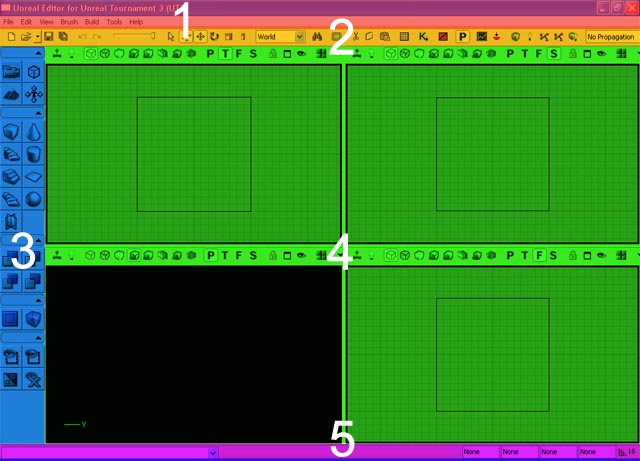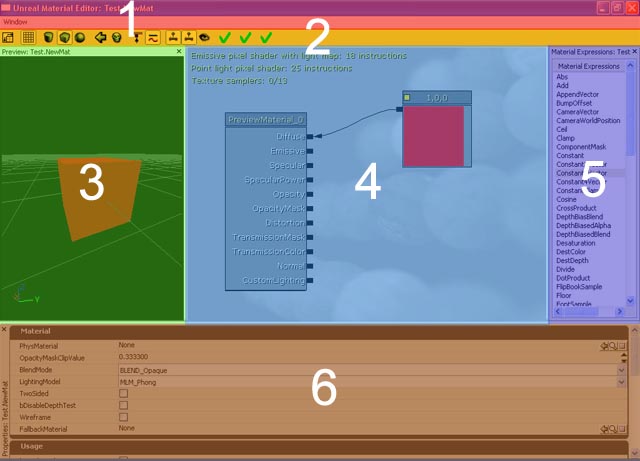Contents
Unreal Engine 3 UnrealEd
This page is for the interface of the new UnrealEd shipped with Unreal Engine 3.0 games like RoboBlitz and Unreal Tournament 3. See also:
- UnrealEd Interface for the UnrealEd 3 interface
- UnrealEd 2
- UnrealEd versions
- UnrealEd bug list
- UnrealEd suggestion list
Main Window
The areas of the UnrealEd main window are:
- Title bar and UnrealEd Main Menu
- Along the top: the toolbar
- Down the left-hand side: the toolbox
- The UnrealEd Viewport area: each viewport is one window in the main section of UnrealEd.
- the Console bar, which includes the UnrealEd Console, grid control and a few other buttons.
Controls
Generic Browser
AnimSet Editor
Static Mesh Editor
Material Editor
The Material Editor is the new tool shipped with UE3 UnrealEd to create and edit Unreal Engine 3 Materials/Shaders in a very intuitive way.
The areas of the Material Editor window are:
- Title bar and Menu
- Along the top: the toolbar
- On the left-hand side: the preview window
- The Material expression area: here you can construct a network of shader expressions that controls every aspect of your material.
- On the right-hand side: the Material expression list, from which you can select and drag&drop Material expressions for the use in the Material expression area.
- The properties window: here all properties of a selected expression can be set.
Note that the layout of areas 3-6 can be changed freely according to your preferences and workflow.
Kismet
Cascade
Page Information
2022-11-18T15:07:07.793196Z
2007-12-14T03:19:37Z
HaZarD.Ep
*
https://wiki.beyondunreal.com/Legacy:Unreal Engine 3 UnrealEd
Attribution-NonCommercial-ShareAlike 3.0