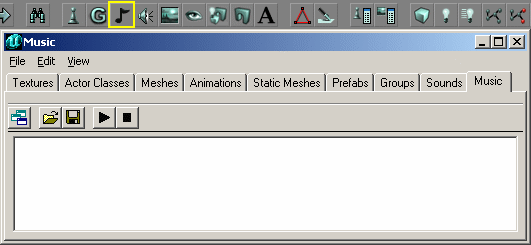The Music Browser is one of several Resource Browsers in the UnrealEd Interface. By default it is docked in the Master Browser.
Uses of the browser:
- None in UT2003 since it doesn't use music packages anymore. Instead .OGG music files are used, but those aren't Unreal packages.
Opening
The Music Browser is accessed in two ways:
- Select UnrealEd Main Menu -> View -> Music Browser
- Press the Music Browser button in the middle of the toolbar at the top of the Editor window
UnrealEd 2 stuff:
UnrealEd's Music Browser displays all loaded music packages (UMX) and allows you to listen to those files. This browser is not used in UnrealEd 3 although it is still there.
UMX files are Unreal Packages just like UAX or UTX. They contain exactly one module music file (.S3M, .IT or .XM) which can be exported via UnrealEd or UCC BatchExport.
There is a freeware player called UMXPlayer.exe, that will play .UMX music files. However, it doesn't run on all systems. It has been discovered that Goldwave version 5 will read .UMX and .OGG music files perfectly; they can then be Saved As... any file format that Goldwave supports - including .MP3 (you can then use an app like TotalRecorder to edit the MP3 file's tags, for display in media players).
There's also a Winamp 2.x plugin for playing UMX files and the ModPlug Player supports them, too. They are nothing more than wrapped module music after all.
Related Topics
<< Main UnrealEd Interface
< Previous Group Browser | Sound Browser Next >
Category:Legacy Mapping
Category:Legacy To Do – the UEd 2 part needs work