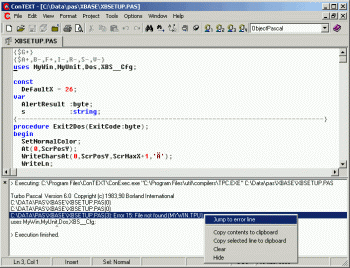ConTEXT is a small, fast and powerful text editor, developed mainly to serve as secondary tool for software developers.
Syntax highlight file for UnrealScript
- Homepage
- http://www.context.cx/
Features
- unlimited open files
- unlimited editing file size, 4kB line length
- powerful syntax highlighting for:
- C/C++
- Delphi/Pascal
- Java
- Java Script
- Visual Basic
- Perl/CGI
- HTML
- SQL
- FoxPro
- 80x86 assembler
- Python
- PHP
- Tcl/Tk
- powerful custom defined syntax highlighter
- multilanguage support (supported languages: English, German, French, Croatian, Chinese, Czech, Danish, Dutch, Estonian, Esperanto, Spanish, Galego, Italian, Hungarian, Portuguese (Brazil), Russian, Slovakian, Polish, Lithuanian, Latvian, Slovenian, Turkish)
- project workspaces support
- unicode UTF8 support
- code templates
- customizable help files for each file type
- file explorer with favorites list
- export to HTML/RTF
- conversion DOS->UNIX->Macintosh file formats
- editing position remembering across files
- macro recorder
- commenting/uncommenting code
- text sort
- normal and columnar text selection
- bookmarks
- find and replace text in all open files
- C/Java-style block auto indent/outdent
- customizable color printing with print preview
- exporting configuration stored in registry
- customizable syntax highlighting colors, cursor shapes, right margin, gutter, line spacing...
- user definable execution keys, depending on file type
- capturing console applications standard output
- compiler output parser for positioning on error line
- powerful command line handler
- install and uninstall
- minimize to system tray
El Muerte TDS: I'm considering to replace my EditPlus with this editor, it looks promising.
SabbathCat: The fact that it's free is a bonus for people who can't afford to shell out for the other programs once th'ey hit their 30 days. Also, the neat "Save to HTML" feature is cool if you want to put up your code on a website without having to format the code with colour by hand. Very cool. :)
Bob_The_Beheader: Ok one major problem (for me at least) is that it doesn't line wrap when cutting and pasting. When you are typing, it line wraps by inserting \n\r (returns) Also, the tab button does not cause indenting a consistant length.
MythOpus: Keep in mind that the tabbing and other settings are all at their defaults when you first install the program. To make the program have consistant tab lengths go to environment variables, then deselect 'smart tabs', change the tabbing from 'tab to spaces' to 'hard tabs' and then set the tab length accordingly. I've used ConTEXT for a very very long time and the only problems I've had with it are the occasional graphics glitch but it may not even be the program itself causing it. This program also supports batch file execution which means it can automate the process of deleting .u files and recompiling them again. All in all, I think this is the greatest text editor out there. But that might just be me.
Ambershee: I don't know. I personally find that Notepad++ is just a hell of a lot more organised and easy to use. ConTEXT doesn't seem to have any features over it that would warrant its use.