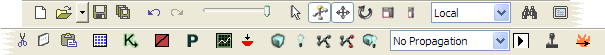This article provides an overview of the Unreal Editor's main toolbar.
 New
New- New level, like File -> New.
 Open
Open- Opens a level, like File -> Open.
- Recent
- Brings up a list of recently opened levels, like File -> Recent.
 Save
Save- Saves the current level, like File -> Save Current Level.
 Save All
Save All- Saves all open levels, like File -> Save All.
 Undo
Undo- Takes back a previous user action, like Edit -> Undo.
 Redo
Redo- Restores a previously undone user action, like Edit -> Redo.
- Clipping distance slider
- Adjusts the far clipping plane distance, i.e. how far you can see in the viewports.
 Mouse lock
Mouse lock- Mouse can only be used to select actors, not to move, rotate or scale them.
 Show widget
Show widget- Like Edit -> Show Widget.
 Translation widget
Translation widget- Activates the translation widget, like Edit -> Translate.
 Rotation widget
Rotation widget- Activates the rotation widget, like Edit -> Rotate.
 Scaling widget
Scaling widget- Activates the uniform scaling widget, like Edit -> Scale.
 Non-uniform scaling widget
Non-uniform scaling widget- Activates the non-uniform scaling widget.
- Reference Coordinate System
- The reference coordinate system for the translation widget.
- World
- Moves the actor along the global X, Y and Z axes, i.e. independently from its rotation.
- Local
- Moves the actor along its local X, Y and Z axes, i.e. according to its rotation.
 Fullscreen
Fullscreen- Toggles fullscreen mode. Fullscreen mode is similar to maximizing the editor window, but additionally hides the title bar and Windows task bar.
 Cut
Cut- Copies selected actor(s) to the clipboard and removes them from the level.
 Copy
Copy- Copies selected actor(s) to the clipboard and leaves them in the level.
 Paste
Paste- Adds actor(s) from the clipboard to the level.
Page Categories
Page Information
2022-11-18T08:47:49.421346Z
2008-11-16T12:09:07Z
Wormbo
added intro and mapping articles category
https://wiki.beyondunreal.com/UE3:UnrealEd toolbar
Attribution-NonCommercial-ShareAlike 3.0