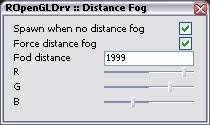RRenders is pack of drivers with distance fog support:
- Direct3D (base: original UT d3d driver)
- Direct3D8 (base: d3d8 driver by Chris Dohnal)
- OpenGL (base: OpenGL driver by Chris Dohnal)
There are two ways of setting up a distance fog. You can define in LevelInfo->ZoneLight (default settings for entire level) or in ZoneInfo actor (settings for certain zone):
- FogColor - defines fog color
- FogDistance - defines fog distance
Warning
- Minimal fog distance value us 128!! Anything below means no distance fog.
You can also download RRenderMenu and from mod menu change distance fog color, fog distance in game:
- Spawn when no distance fog - distance fog will be spawned in those areas where fog distance is not applied by defaults
- Force distance fog - will always spawn distance fog with following options
- Fog distance - how far player can see (can not be smaller then 128)
- R - R in RGB color
- G - G in RGB color
- B - B in RGB color
Download dll-s
Download source
Discussion
Xian: Hi! Nice initiative. However, I suggest you check if(p->Region.Zone && p->Region.Zone.bFogZone)
Also, fix if(ColorR == 0 && ColorB == 0 && ColorB == 0) to if(ColorR == 0 && ColorG == 0 && ColorB == 0). I am not sure if using the Level color properties is wise. But it's a good start.
Raven: Damn, forgot to change readme. Some time ago I've updated driver, so it uses FogColor property in ZoneInfo. Try use it. As for checking bFogZone, I think that it's enough to check FogDistance. Value less then 128 will work bad.
Xian: Also, you have 2 OGL sources in the zip. Though it's obvious which to compile, I recommend deleting the 3 temp files.
Raven: I'll try to fix everything as soon as I can.
Xian: Good luck ! Also, pls post the version in parenthesis (for both binary and source) a small changelog in between versions :) That way everyone will know whether they have the latest vers.
Raven: Ok. I won't have too much free time this week (exams), so update will come next week. I'll update both sources and dll-s.